Installing Courier-IMAP from RPM
With RPMs, it is important to get one that matches the distribution in use. Using
an RPM for another distribution may not work correctly, and may also make
existing software unstable.
To locate an RPM of Courier-IMAP, first check if one is provided by the Linux
distributer. If so, then download and use it. If the vendor does not provide
a package, then it is possible that another may be provided. To check
this, search the web. There is a database of RPMs available at www.rpmfind.net,
and by searching for "courier", coupled with the name of the
distribution, will locate any suitable packages. It is best to only use
a package designed for a particular version of a distribution, for example
a package for Mandrake Linux 8.0 should not be used for Mandrake Linux
8.1. If in doubt, it is best to install Courier-IMAP from source, as described
in the next section.
To install Courier-IMAP from RPM, firstly download the RPM, and use a command
prompt to change to the directory containing the file. As root, use the
rpm command to install the RPM:
# rpm -ivh Courier-imap-mandrake-8.1.rpm
The RPM command may fail as prerequisite software may be required. In this case,
the output will name the software required. The appropriate package can
be downloaded and installed using the rpm command as above. Once all prerequisite
software has been installed, then courier-imap can be installed using
the rpm command shown above.
Due to the complexities of managing dependent packages, a graphical interface
can be used to install Courier-IMAP. This may only work for Courier-IMAP
if the RPM is provided by the distributer, but should be successful in
installing prerequisite software.
If the rpm command was used to install Courier, then it can be used to uninstall
it. The command will be similar to the following:
# rpm -e Courier-IMAP
Installing Courier-IMAP from source
Installing Courier-IMAP from source is not a difficult task on a modern Linux
distribution. On older versions of Linux, and on other Unix platforms
such as AIX, Solaris, and HP/UX, problems may arise, particularly if the
rest of the system software is not up to date.
Prerequisites
The following are required to install Courier-IMAP:
- A working C++ compiler. We recommend the Gnu C ++ Compiler, which is part of
virtually every Linux distribution and is available free for most
platforms. If an RPM or other package of gcc is available (and it
almost certainly will) then it should be used in preference to building
from source.
- A make utility. We recommend the gnu make utility, which will be available for
most platforms, or can be downloaded from www.gnu.org/software/gcc/gcc.html
- The Gnu linker, available from www.gnu.org/software/binutils/.
- Gnu libtool, available from www.gnu.org/software/libtool/.
- Either the Berkeley DB library or the GDBM library. These are libraries that
allow programs to make databases in files. Again, these should be
available in packaged form, but can be downloaded from www.sleepycat.com
and http://www.gnu.org/software/gdbm/gdbm.html respectively. One or
both of these will almost certainly be installed already.
- The Courier source code.
To successfully install Courier-IMAP, all the prerequisites must be installed
first.
Installing Courier-IMAP versions below 4.0 from source
In January 2005, Courier-IMAP 4.0 was introduced. Generally, when a major version
of an open-source package is released, distributions tend delay implementing
it for a period of months or even years. However, the new package always
offers major improvements and new features. We recommend that you install
the latest version available, wherever possible. Often, only the latest
version of a package is actively maintained, and bugs or security errors
in a package may only be fixed in the latest version. For an application
which listens for connections on an Internet connection, security vulnerabilities
can be very serious.
However, there are often good reasons for using an older version -documentation
is abundant and help is often readily available. An older version often
has a "tried and tested" reputation that is appealing.
If you wish to install a version of Courier-IMAP below 4.0, then the instructions
are similar to below, but there is no need to download and install the
Courier Authentication library. Please skip the following section and
proceed to "Building Courier-IMAP"
Building the Courier Authentication Library
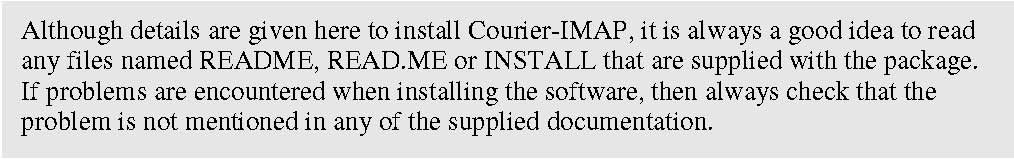
There are two phases to installing Courier-IMAP. First of all, the Courier authentication
library, called Courier-authlib, must be built. Once this is done, Courier-IMAP
can be installed.
The Courier-authlib source should be downloaded from www.courier-mta.org/authlib/. As with many open-source packages, the Courier
Authentication Library uses a configuration script to detect system
capabilities, then uses the make command to build and install the software.
To build the Courier Authentication Library, enter the following commands. You
should see responses similar to those below:


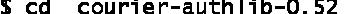

checking for a BSD-compatible install... /bin/install -c
checking whether build environment is sane... yes
checking for gawk... gawk
... (lots more output appears)
config.status: creating authlib.html
config.status: executing depfiles commands
config.status: creating README_authlib.html
config.status: executing depfiles commands


make[1]: Entering directory `/tmp/courier-authlib-0.52-r1/
Making all in libltdl
make[2]: Entering directory `/tmp//courier-authlib-0.52/libltdl'
make all-am
make[3]: Entering directory `/tmp/courier-authlib-0.52/libltdl'
( lots more output)
cp imap/pop3d.cnf .
cp -f ./maildir/quotawarnmsg quotawarnmsg.example
make[2]: Leaving directory `/var/tmp/portage/courier-imap-4.0.1/work/courier
imap-4.0.1'
make[1]: Leaving directory `/var/tmp/portage/courier-imap-4.0.1/work/courier
imap-4.0.1'


Making install in numlib
make[1]: Entering directory `/var/tmp/portage/courier-imap-4.0.1/work/courier
imap-4.0.1/numlib'
make[2]: Entering directory `/var/tmp/portage/courier-imap-4.0.1/work/courier
imap-4.0.1/numlib'
( lots more output)
usr/sbin/imaplogin
usr/sbin/pop3login
usr/sbin/courier-imapd
usr/sbin/courier-pop3d
usr/lib/courier-imap/makedatprog
usr/lib/courier-imap/couriertcpd
usr/bin/maildirmake
#
After the commands have executed successfully, the Courier Authentication Library
will be installed. Before it can be started, some configuration is required.
Configuring the Courier Authentication Library
Several decisions need to be made once the authentication library is installed.
The Courier Authentication Library provides the system administrator with flexibility
in how to authenticate users. Authentication is when a user proves their
identity, typically by providing a valid username and corresponding
password. The following options are available:
|
Authentication Method |
Description |
|
authshadow |
Most Linux distributions hold user passwords in a system file called /etc/shadow
by default. Using authshadow for authentication validates passwords
against system accounts. This is suitable only when users have system
accounts – i.e. they can log onto the machine using telnet or ssh.
|
|
authpwd |
On older systems, passwords were stored in the /etc/passwd file. The authpwd
module allows users to be authenticated against their system password.
Again, users must have system accounts. |
|
authuserdb |
Unlike authshadow, where each user needs a system account, authuserdb stores
user details seperately from the system accounts. This allows a
”virtual mailbox” facility, where users can be defined without having
real accounts on the machine. A number of scripts are used to administer
the database, which is held in two files. |
|
Authmysql |
This is similar to authuserdb, but uses a MySQL database instead of the files
used in authuserdb. MySQL is a popular relational database provided
by most Linux distributions, and offers both advantages and disadvantages
over the |
|
authpam |
Authentication is provided by the programmable access method (PAM) library. PAM
is a commonly used library, and should be provided by most Linux
distributions. Pam is flexible, and can in turn authenticate users
from a variety of sources, including the system password database
(typically the /etc/passwd file). |
|
authcustom |
This allows the system administrator to develop their own, custom authentication
method. |
Choosing an authentication method can be a difficult decision. Here a re some
guidelines:
- If all users will have system accounts, then authshadow, authpwd or authpam can
be used. If PAM is already installed and configured, then it should
be used in preference.
- If a virtual email system is required, then use either authdb, or authmysql.
For small sites, there is little advantage in choosing authmysql over
authdb.
In this book, only simple authentication with authshadow (or authpwd) is covered,
although if PAM is installed and configured, then no additional configuration
will be required. Authuserdb and authmysql require further configuration,
which is described in the documentation for the authentication library.
The directory /usr/local/etc/courier/authlib contains the configuration files
for the Courier authentication library. For security purposes, it's
best to make the whole directory readable only by certain users. The
default authdaemonrc file can be copied from the installation directory.
# mkdir -p /usr/local/etc/courier/authlib# chown mail:mail /usr/local/etc/courier/authlib/# chmod 755 /usr/local/etc/courier/authlib/# cp /tmp/courier-authlib-0.52/authdaemonrc /usr/local/etc/courier/authlib
To complete the configuration, edit the file /usr/local/etc/courier/authlib/authdaemonrc
and alter the following entries as appropriate:
authmodulelist="authshadow"daemons=3authdaemonvar=/var/lib/courier/authdaemonDEBUG_LOGIN=0DEFAULTOPTIONS=""
In the line beginning authmodulelist, enter only the module(s) that you wish
to use.
The daemons= line lists how many processes should wait to authenticate users.
Unless there will be a very high number of users, a value of 3 to 5
should suffice. The bigger the number of daemons, the more memory will
be used up by the authentication library, and there will be less available
for other processes, which may affect overall system performance.
The authdaemonvar line lists where the courier authentication library places
its run-time files, in particular the socket used to connect to it.
The directory listed here (in this example, it is /var/lib/courier/authdaemon)
should exist and be only readable by the root user. Use the following
commands as root to create the directory:
# mkdir -p /var/lib/courier/authdaemon# chmod 750 /var/lib/courier/authdaemon# chown mail:mail /var/lib/courier/authdaemon
For security purposes, it's best to make the authdaemonrc file readable only
by certain users:
# chown mail:mail /usr/local/etc/courier/authlib/authdaemonrc
The authentication daemon needs to be started when the system boots. Typically,
a script is placed in /etc/init.d/ to enable easy starting and stopping
of a daemon. A sample script is included with the source of the authentication
library, in ./courier-authlib.sysvinit.
This file should be placed in /etc/init.d:
# cd /tmp/courier-authlib-0.52# cp courier-authlib.sysvinit /etc/init.d/courier-auth
The service can in future be started and stopped with the commands:
# /etc/init.d/courier-auth start# /etc/init.d/courier-auth stop
Initially, we should run the daemon directly from the command line. Any errors
will then be displayed.
# /usr/local/sbin/authdaemond start /usr/local/sbin/authdaemond: line 16: /usr/local/etc/authlib/authdaemonrc:
No such file or directory
In the example above, the /usr/local/etc/authlib/authdaemonrc file was missing.
If the service is started correctly, then it can be stopped by passing it the
parameter stop:
# /usr/local/sbin/authdaemond stop
To get the service to automatically start as Linux boots, consult the documentation
for the distribution. On RedHat systems, the service command can be
used to configure a service to start automatically:
# service courier-auth add default
For other distributions, the chkconfig command might be used:
# chkconfig -add imapd

