Online PHP Editor (Part 2) (Contest 9) Results
Hi everybody,
Here are the results of contest 9 (Online PHP Editor Part2). The contest was held in the month of May-Jun
2004. Last date of submission of entries was Saturday 12th June 2004 at 23.59 (GMT). A total of 3 entries were submitted.
The submitted entries were tested on following browsers:
[1] IE 5.0
[2] Galeon 1.2.5
[3] Mozilla 1.1 and 1.6
[4] Konqueror 3.0.3
The efforts put by the entrants are really appreciable and the functionality of editors are imaginative at
some places. I think we can come up with one of the best softwares if we keep our efforts continued.
The discriptive results of each entrant's editor are listed below with their snap shots.
Entrant 1:
• Contact address:
Forum username: Quadra23
Fullname: Daniel Pronych
• The options in editor and their behavior are as follows:
:: Edit ::
A simple editor with three buttons 'Update File', 'Update & View' and 'Cancel'.
Editor is adding slashes (\) in the file and giving error when viewed in the browser.
:: Delete ::
This option deletes a particular file.
:: New File ::
This option is not working.
:: New Directory ::
This option is also not working.
• Some additional comments on the editor:
[1] Editor is simple looking.
[2] It has a very few options.
[3] Tested on all the test browsers and behaving in the same manner.
[4] No documentation or help file.
• Snap shots of the editor:


Entrant 2:
• Contact address:
Forum username: jasp
Fullname: Jan Pietras
• The options in editor and their behavior are as follows:
:: Create New Files ::
This option creates a file in a selected
location and working fine.
:: Create New Folder ::
This option creates a folder in a selected
location.
:: Upload File ::
Option for uploading a file is working fine.
:: Remane File/Folder ::
Option for renaming a file/folder is working fine.
:: Delete File/Folder ::
Option for deleting a file/folder is working fine.
:: Create Backup ::
This option takes a backup of a folder (only) in zipped format.
This zipped backup can be downloaded or deleted.
:: Edit File ::
Option for editing a file in editor. The editor has two buttons 'save & debug'
and 'save'. Both buttons are working fine. However, in debug mode of the editor, simple errors (like missing closing quotes
etc.) are indicated with a change of color. Where as complex errors are not indicated.
[1] When a .php file containing 'textarea' tag is edited, every thing below closing tag of 'textarea' is executed !!
[2] Only two lines of the edited file are visible at a time in the editor.
Please see snapshot 3 for the error.
• Some additional comments on the editor:
[1] Editor is good looking.
[2] Editor has multi-language support.
[3] Tested on all the test browsers. But working properly only in 'Konqueror'.
[4] No much documentation, other than installation help.
• Snap shots of the editor:


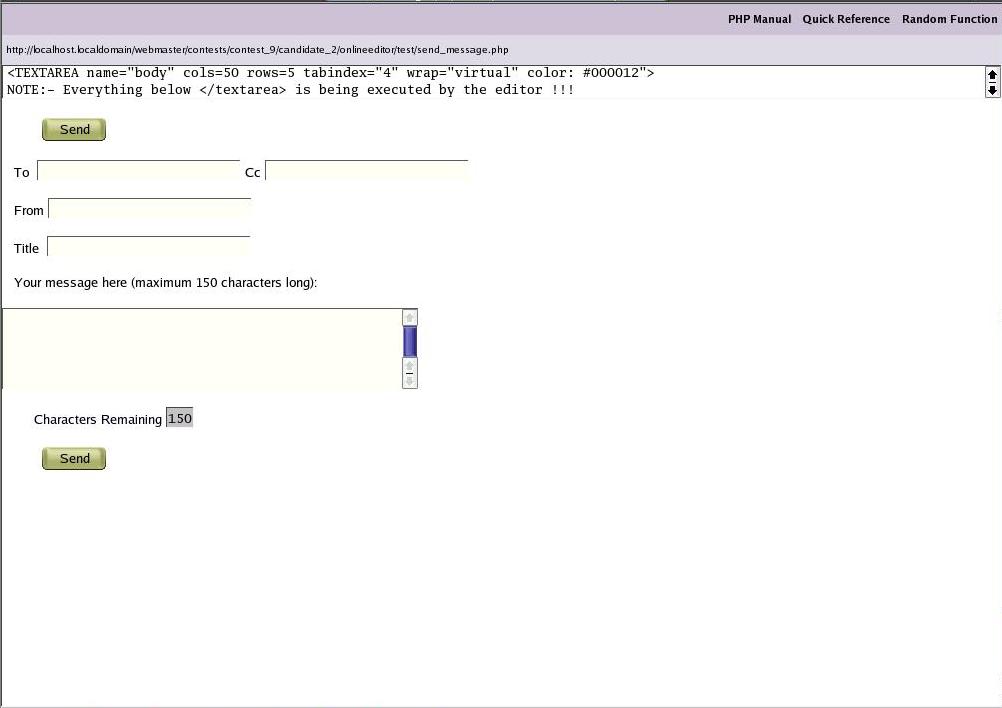
Entrant 3:
• Contact address:
Forum username: --------
Fullname: Ondrej Fischer
• The options in editor and their behavior are as follows:
:: File Helper ::
This option shows a list of files present in the editor root directory
and its sub directories. It detects a type of file by it's extension, and according to the recognised file type,
it suggest appropriate code insertions (like: execution, html link insertion, php command require() insertion and
stylesheet link insertion). Each listed file has options for 'edit' and 'delete'. File helper can upload a file to a
desired location and can save it with a different filename.
1) Executes a php file at http://sg1/ location. Perhaps website of the programmer !!
:: Class Helper ::
The class helper contains a set of internal PHP classes available on the
server configuration. Each class has three links- new (inserts new classname), extends (inserts extends) and classname
(inserts classname).
:: Function Helper ::
Function helper contains all functions available on current server
configuration and working fine.
:: Editor ::
Good editor with arrow keys navigation, shortcut keys and mouse navigation, line number
display, syntax highlight mode, error highlight mode (not all errors). It also displays keycode, last key pressed,
current line number and column number. It has autoindenting mode (on/off) and insert/overwrite mode functionalities.
whenever '?' (question mark) key is pressed, '¿?' key is inserted (Mozilla 1.6).
:: Clipboard ::
It has an internal clipboard, to cut and paste code into the file. Working
fine.
:: Create New Files ::
This option creates a file in a specified location and working fine.
• Some additional comments on the editor:
[1] Editor is good looking.
[2] Tested on all the test browsers. But working properly only in 'Mozilla'.
[3] Well documented.
[4] No error or success messages are displayed.
• Snap shot of the editor:

Contest Result:
the winner is entrant 3, .

