Main Menu |
|
|
 |
Forums |
|
|
 |
Programming
Contest |
| |
 |
Documentation
|
| |
 |
Partner
Sites |
|
 |
Sponsors |
|
|
 |
|
Featured Editor IDE - Zend Studio 5
5 Star Product  Zend Studio 5 Zend Studio 5
Overview
Zend Technologies Ltd. are recognized the world over as one of the leaders
in the PHP Develpment Software market. Zend Studio is a full blown PHP
IDE jam packed with features. With the recent release of Zend Studio 5,
their IDE has reached new levels and is the ideal choice for most PHP Developers.
We have attempted to present here the most notable aspects of Zend Studio 5
and give you an idea of what Zend's IDE consists of.
'Zend Studio 5 is the only Integrated Development Environment (IDE) designed
for professional developers that encompasses all the development components
necessary for the full PHP application lifecycle. Through a comprehensive set
of editing, debugging, analysis, optimization, database tools and testing Zend
Studio 5 speeds development cycles and simplifies complex projects.'
Screenshots
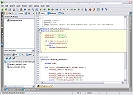
Code Folding |
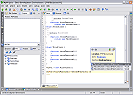
Nested Completion |
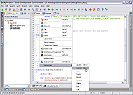
Subversion |
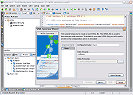
Web Services |
Notable Features
General
- OS support for: Windows, Linux and Mac platforms
- Ability to work with projects and standalone files
- Full encoding support: save, load and debug files with different encoding
- File system view integration includes all basic actions such as copy, cut
& paste
- Advanced file-types mechanism
- Group different extensions into one file type - 'PHP files' include:
'php', 'inc', and more
- Group several file types into one group - 'Web Document' includes: 'PHP
files' and 'HTML files'
- Easily mask different file operations according to file type: syntax
highlighting, find in files, file system view, and more
- Advanced Project Manager mechanism
- Printing capabilities for colored and formatted output with print margin
visibility option
- Simple external browser integration
- Intuitive integration with Zend Encoder
- Ability to open files with external applications
User Interface
- Enable/disable default and OS Look and Feel
- Multi-language support
- Adjust window locations with drag and drop
- Adjust window alignment by pressing the corner buttons
- Supports floating windows
- Open and close every window with a single keystroke
- Quick hide and show for windows by pressing ESC and SHIFT ESC
- Customizable shortcuts
Editor
- Syntax highlighting for PHP, HTML, XML, CSS and JavaScript
- Customizable color and font schemes
- Switch between open editors with CTRL + TAB or CTRL + SHIFT
+ TAB
- Full PHP file indentation and smart indentation while typing
- Highlighting for: matching brackets / quotes / HTML tags
- Easily switch between wrap and unwrap text
- Quick access to recently opened files
- Comment / uncomment lines or blocks of code in HTML, PHP and
JavaScript with a single keystroke
- Advanced editing actions:
- Duplicate lines or blocks of code in a single keystroke
without overriding the clipboard memory
- Drag and Drop text
- Quick HTML tag insertion
- Clone active editor file in a new window, to view different
parts of the same file
- Highlight and show PHP syntax error descriptions
- Customize line-ending style (\n or \r\n)
- Smart undo/redo mechanism
- Notification on deleted or externally modified files
- Advanced find and replace capabilities:
- Search for simple text or expressions
- Search in selected text
- Search forward or backward
- Strip trailing spaces before saving
- Quick change font size in the editor using Ctrl + mouse scroll
- Automatic closure of PHP quotes, back quotes, double quotes,
parentheses and square brackets
- Smart deletion support
- Automatic closure of HTML tags after '>'
- Automatic indentation and insertion of PHP curly brackets
- Mark and add comments to lines of text using the bookmarks
utility
- Close all open editors except one using the right-click menu
Code Completion
- Fully customizable
- Automatic code completion while typing
- PHP Code Completion:
- Switch between PHP 4 and PHP 5 code completion integration
- Suggests and completes classes, functions, variables, constants
and keywords
- Shows a short description and adds a link to the PHP manual
for PHP language functions
- Detailed PHPDoc pop-up window
- Shows function signatures while calling functions
- Adjust the default PHP code completion (function, classes,
etc.) by changing the PHP functions files
- Code Completion for nested functions
- Code Completion for function return values (using PHPDoc
support)
- Provide the appropriate completion for functions and variables
according to their access level
Code Folding
- Easily fold classes, functions and non-PHP code
- Automatically fold or collapse code as defined in the Preferences
- Indication bar for folding existence
- Hovering over collapsed fold opens a window with the fold content
- Hovering over fold indication bar shows fold scope
PHPDocumentor Support
- Syntax highlighting for PHPDoc comments
- Code Completion for PHPDoc tags and variables in PHPDoc comments
- Enhanced and detailed PHPDoc pop-up window for Code Completion
- Add PHPDoc comments ('Add Description' action) to various
code elements
- Generate professional documentation directly from Zend Studio
using PHPDocumentor utility
- Advanced and convenient internal wizard for creating PHP
documentation
- Automatic creation of indented PHPDoc blocks after typing
'/**' and pressing Enter
Debugger
- Powerful debugger with intuitive interface
- Supports all basic debug actions: Go, Run, Step Over, Step
Into, Step Out, Run to Cursor
- Easily view variables (Globals and Locals) and expressions
value in Variables and Watches view
- Assign new values to variables during debug session
- Advanced Breakpoint capabilities including conditional breakpoints
- View the PHP executable stack in the Stack view during debug
session
- Easily add watches by dragging text from the editor
- View PHP output buffer data while debugging
- View debug output in the Debug Output view or open in the
internal browser
- Tool tips indicate values of variables or selected text
- SSL connection support
- Internal debugger:
- Bundled with the Zend Studio Client package
- Includes debuggers for PHP 4 and PHP 5
- Remote debugger:
- Uses the Zend Studio Server installation
- Uses the Zend Studio Server installation
- Supports debugging for more than one page
- The source files used during debug sessions can be taken
from the server or from local copy if available
- Initialize debug sessions directly from your browser
using the Zend Browser Toolbar
Profiler
- Powerful remote profiler with intuitive interface (uses the
Zend Studio Server)
- View general query information
- Functions calls count, own time and total time
- Easily switch between table and diagram view of functions
profiler
- Trace functions by execution order or own time
- Jump to the line code by clicking on the function name
- Initialize profiler directly from your browser using the
Zend Toolbar
PHP Code Analysis
- Highlight and show a description of PHP syntax errors while
typing
- Inspectors:
- View a list of all classes, functions, variables and constants
in open files and the open project in the File and Project inspectors
- View class hierarchy and class relations (extends, implements)
- Link with Editor - select an entity according to the editor's
scope
- Sort entities by original order or alphabetically
- Group and ungroup entities by constants, include files,
classes, functions and WSDL files
- Save File Inspector tree structure (expanded nodes) when
switching between files in the Editor
- Check for missing included files in the entire project
- Code Analyzer Tool:
- Analyze files from the editor or file system
- List of analyzer results includes detailed explanation
for each warning
- Supports PHP 4 and PHP 5
Web Services Support (SOAP)
- Wizard generates WSDL files from PHP code (tools -> WSDL Generator)
- Saves previous configuration for quick WSDL generation
- Parsing WSDL files used by SOAP client
- Inspector view of WSDL classes and functions
- SOAP client object Code Completion includes all WSDL defined
functions
- Parsing WSDL documentation and showing it as a description
for WSDL functions in inspectors and code completion
- Support for complex types data parsing and completion
SQL Support
- Supports MySQL, Oracle, IBM DB2 and Cloudscape, Microsoft SQL
Server, SQLite and PostgreSQL
- Easy to use Connection Setup Dialog for connecting to SQL servers
or flat-file databases, like SQLite
- Visual Display for databases, schemas, tables, fields, stored
procedures and indexes in an SQL explorer tree
- Tabular results display area that can display multiple results
- Metadata viewing for each of the server's elements
- Table data viewing and editing
- Query Editor for user-specified queries
- Messages Area for viewing messages from the connected servers
- Maintains a history of queries that persist across Zend Studio
runs
- Textual, Hexadecimal and Image viewer for viewing BLOBs and
CLOBs
- Paging mechanism for large result sets
- Ability to kill server processes
- Syntax Highlighting, supporting ANSI SQL92 has been enriched
with many other extensions
- SQL Tree drag & drop support for Users, Databases, Schemas,
Tables and Fields
- Customizable SQL explorer behavior, as well as Date formatting,
automatic use of LIMIT keyword and more
CVS Integration
- Execute CVS commands through the Project View, Editor or Menu
- No need for configuration when sources are associated with
CVS repository
- Easily checkout files
- Support all basic CVS commands
- Automatic pop-up login window before executing CVS commands,
if login is needed
- Supports the CVS_RSH environment variable
- Support CVS proxy connection
- Diff viewer - A graphical diff tool, which enables to view
changes from local files to any revision in the repository
Subversion Integration
- Supports all common subversion actions: Update, Commit, Add,
Delete, Revert, Resolve, Status, Diff, Log, Checkout
- Integrates with Project files
- Customize subversion windows from Preferences
FTP Advanced Integration
- Supports FTP, SFTP and FTPS protocols
- Support for FTP server alias names
- Deep integration in all aspects of Zend Studio
- FTP connectivity treated as a regular file system with files
inside
- File System operations such as copy, paste, delete, create
new file/folder and drag and drop files into or from local file system
Feature Comparison
| High Level Features |
Standard |
Professional |
Enterprise |
| Professional IDE w/ Editor, Debugger, and Help |
X |
X |
X |
| Multi Language support |
X |
X |
X |
| Syntax highlighting for PHP, HTML, XHTML, JavaScript, XML and CSS |
X |
X |
X |
| Code Templates |
X |
X |
X |
| Code Folding |
X |
X |
X |
| Support PHP 4 and PHP 5 |
X |
X |
X |
| Advanced Code Completion |
X |
X |
X |
| PHP Code (+PHPDoc) Analysis |
X |
X |
X |
| Professional Embedded Debugger |
X |
X |
X |
| Code Snippets |
X |
X |
X |
| PHP Code Analyzer |
X |
X |
X |
| Embedded Internet Explorer |
X |
X |
X |
| Remote Debugger |
|
X |
X |
| Full Debugging cycle with Embedded Internet Explorer |
|
X |
X |
| Remote Profiler |
|
X |
X |
| Web Services Support (SOAP) |
|
X |
X |
| Database Connectivity & Integration for: IBM DB2/Cloudscape/ Derby, MySQL,
Oracle Microsoft SQL Server, SQLite, and PostgreSQL |
|
X |
X |
| PHPDocumentor Integration |
|
X |
X |
| Advanced FTP |
|
X |
X |
| CVS Integration |
|
X |
X |
| Subversion Integration |
|
X |
X |
| PHP Intelligence |
|
|
X |
| Scripts Errors & Performance Bottlenecks Reports |
|
|
X |
| Alert Rules |
|
|
X |
| XML Integration |
|
|
X |
| QA/Testing Solution |
|
|
X |
| Staging Platform |
|
|
X |
| Performance API |
|
|
X |
View our main Zend
Studio Review page to read what others think of it!
|
|
|

